ТЕХДОКУМЕНТАЦИЯ > Panasonic
Colour CCTV Cameras
Operating Instructions Model No. WV-CP250 WV-CP254E

PREFACE
Panasonic’s WV-CP250/CP254E series digital signal
processing colour CCD cameras introduce a
new level of high picture quality and high resolution
through the use of a 1/3-inch interline transfer
CCD image sensor having 752 horizontal pixels
(picture elements), and digital signal processing
LSI’s. This model offers cutting-edge technology
for advanced video surveillance.
FEATURES
1. The following functions are built in.
(1) Auto Light Control (ALC)/Electronic Light
Control (ELC)
(2) Automatic Gain Control (AGC) and
Automatic Tracing White Balance (ATW)
(3) Camera synchronization mode selectable
between internal (INT), Line-locked
(LL) and Multiplexed Vertical Drive (VD2).
2. Minimum Illumination of 1.0 lx (0.1 foot-candle)
at colour mode, 0.15 lx (0.015 foot-candle)
at black and white mode with F1.4 lens.
3. Signal-to-noise ratio of 50 dB (min)
(at AGC OFF, weight ON)
4. Horizontal resolution of 480 lines
5. Auto iris lens control selectable between
video signal and DC power supply.
6. Auto black-and-white mode enables the camera
to switch between colour and black and
white picture in response to light input.
PRECAUTIONS
1. Do not attempt to disassemble the camera.
To prevent electric shock, do not remove
screws or covers.
There are no user serviceable parts inside.
Ask a qualified service person for servicing.
2. Handle the camera with care.
Do not abuse the camera. Avoid striking,
shaking, etc. The camera could be damaged
by improper handling or storage.
3. Do not expose the camera to rain or moisture,
or try to operate it in wet areas.
Turn the power off immediately and ask a
qualified service person for servicing.
Moisture can damage the camera and also
create the danger of electric shock.
4. Do not use strong or abrasive detergents
when cleaning the camera body.
Use a dry cloth to clean the camera when
dirty.
In case the dirt is hard to remove, use a mild
detergent and wipe gently. Afterwards, wipe
off the remained part of the detergent in it
with a dry cloth.
5. Clean the CCD faceplate with care.
Do not clean the CCD with strong or abrasive
detergents. Use lens tissue or a cotton tipped
applicator and ethanol.
6. Never face the camera towards the sun.
Do not aim the camera at bright objects.
Whether the camera is in use or not, never
aim it at the sun or other extremely bright
objects. Otherwise, blooming or smear may
be caused.
7. Do not operate the camera beyond the
specified temperature, humidity or power
source ratings.
Use the camera under conditions where temperature
is between –10 °C - +50 °C (14 °F -
122 °F), and humidity is below 90 %. The
input power source is 220 V - 240 V AC 50 Hz
for WV-CP250, and 24 V AC 50 Hz or 12 V
DC for WV-CP254E.
MAJOR OPERATING CONTROLS AND THEIR FUNCTIONS
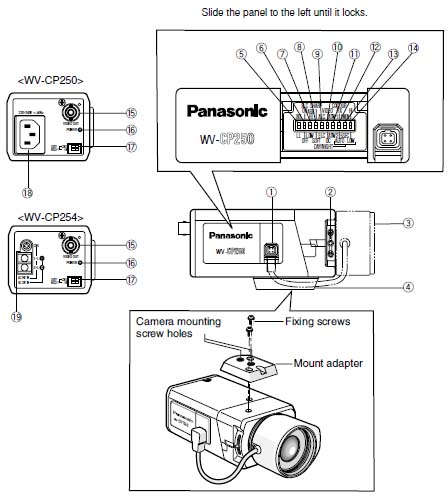
1 Auto Iris Lens Connector
Supplies power and control signals to an auto
iris lens (not supplied).
2 Focus Lock Knob
This knob adjusts the back-focal distance or
picture focus.
3 Lens (option)
4 Mount Adapter
The camera mounting screw hole is for
mounting the camera onto a mounting bracket.
The camera is originally designed to be
mounted from the bottom, however, a topmounting
type is also available. To mount
from the top, remove the mount adapter from
the bottom of the camera by removing two
fixing screws. Attach the mount adapter to
the top as shown in the diagram, then mount
the camera on the mounting bracket. Make
sure that two original screws are used when
mounting the mount adapter; longer type
screws may damage inner components, too
shorter type screws may cause the camera
drop.
5 Synchronization Mode Selector (INT, LL)
Selects the camera synchronization mode as
either internal sync mode (INT) or line-lock
mode (LL).
INT: Sets to internal 2:1 interlace.
LL: Sets to Line-lock mode.
Note: Do not set the switch to the LL position
when supplying 12 V DC to avoid
a synchronization error.
6 Back Light Compensation Mode Selector
(BLC ON, OFF)
Lets you select the mode according to the
position of the object and light conditions on
the screen.
ON: Select this mode when a strong light
such as a spotlight is in the background.
OFF: Normal picture
The factory default setting is OFF.
7 AGC Level Selector
AGC level can be selected with this selector.
AGC automatically controls the gain of Image
brightness level.
HI: This setting raises more the gain and
brightness of images under low light
conditions.
LOW: Normal position
8 Detail/Aperture Level Selector (SHARP,
SOFT)
The detail/aperture level can be selected with
this selector. Set it to the desired position
while observing the picture on the monitor.
SHARP: Normal position.
SOFT: Select this position when a Quad
System is connected to this camera
9 Automatic Light Control/Electronic Light
Control Selector (ALC, ELC)
Lets you select the mode according to the
lens type used.
ALC: Select this mode when an auto iris lens
(ALC lens) is used with this camera.
ELC: Select this mode when a fixed iris lens
or manual iris lens is used with this camera.
10 Lens Drive Signal Selector (VIDEO, DC)
Lets you select the mode according to the
type of auto iris lens drive signal to be supplied
to the lens from the auto iris lens connector.
VIDEO: Select this mode if you are using a
auto iris lens that requires a video drive
signal.
DC: Select this mode if you are using a auto
iris lens that requires a DC drive signal.
11 Auto-Tracing White Balance mode (ATW)
Selector
The ATW mode can be selected with this
selector.
ATW1: Normal picture
ATW2: ATW in sodium lamp mode
12 Day/Night Mode Selector
This function switches the condition of pictures
from colour to black and white in low
light conditions.
COLOUR FIX: Colour picture reverts to
black-and-white picture when an external
day/night switching signal is
received (refer to Day/Night connections).
Note: When using this unit with infrared rays
or lighting of which colour temperature is
3 000 K or less, select this mode without
fail, and short-circuit the Day/Night input
terminals if you select the black-andwhite
picture.
(The AUTO mode may cause hunting.)
AUTO: The camera selects black-and-white
mode if the picture is dark, or colour
mode if the picture is bright enough.
Notes:
• When using this unit with a video servo
control lens, you may not switch from the
black-and-white mode to the colour
mode depending on lens iris.
In such a case, operate the lens adjuster
to open the aperture.
• This function may not be activated automatically
when a backlight or a strong
light source causes excessive contrast
in the picture. In such cases, use the
Day/Night input terminals.
13 Duration Time Selector
This selector is available when the Day/night
switch position is 'AUTO'.
Switching time (5 sec. or 1 minute ) is selectable.
14 BW Level Selector
Selects the luminance level.
This selector is available when the Day/night
switch position is 'AUTO'.
According to the luminance level, this camera
automatically switches the condition of picture
from colour to black-and-white, or in
reverse.
HI: Colour picture switches to black-andwhite
pictures at approx. 7 lx with F1.2
lens.
LOW: Colour picture switches to black-andwhite
pictures at approx. 5 lx with F1.2
lens.
The factory default setting is HI.
15 Video Output Connector (VIDEO OUT)
This connector is for connecting with the
VIDEO IN connector of the video monitor.
Whenever the multiplexed vertical drive (VD2)
signal is supplied to this connector, the camera
synchronization mode is automatically set
to Vertical Drive.
16 Power Indicator (POWER)
17 Day/Night Input Terminal
(DAY/NIGHT IN/GND)
This terminal is used for connecting the camera
to an external day/night detecting sensor.
Terminals opened: colour picture
Terminals shortened: black-and-white picture
18 AC Inlet Socket
Plug the power cord (supplied as a standard
accessory) into this socket and connect it to
an AC outlet.
19 AC/DC Compatible Input Terminal
(DC 12 V IN/AC 24 V IN)
This terminal is for connecting the 12 V DC or
24 V AC power supply cord.
Note: Do not exceed the ratings of the voltage
or current when connecting the
external device.
CONNECTIONS
A. WV-CP250 (220 V - 240 V AC 50 Hz)
Connect the power cord to an electrical outlet
of 220V - 240V AC 50Hz.
Notes:
• Connect the power cord firmly.
• The power cord should be long enough
for panning and tilting.
If the cable is too short, the power cord
plug may be pulled off the camera when
the camera pans or tilts.
B. WV-CP254E (12 V DC/24 V AC)
The WV-CP254E has an AC/DC compatible
input terminal. The 12 V DC or 24 V AC power
supply cord can be connected to this terminal.
The camera detects the power source
automatically.
1. 12 V DC Power Supply
Connect the power
cord to the AC/DC
compatible input
terminal on the rear
panel of the camera.
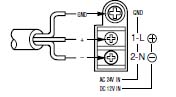
2. 24 V AC Power Supply
Connect the power cable to the AC/DC compatible
input terminal on the rear panel of the
camera.
Video Cable
1. It is recommended to use a monitor whose
resolution is at least equal to that of the
camera.
2. The maximum extensible coaxial cable
length between the camera and the monitor
is shown below.
Installation of Auto Iris Lens
Connector
Install the lens connector (YFE4191J100) when
using a video drive ALC lens.
The installation should be made by qualified
service personnel or system installers.
Cut the iris control cable at the edge of the lens
connector to remove the existing lens connector
and then remove the outer cable cover of the supplied
connector as shown in the diagram.
The pin assignment of the lens connector is as follows:
Pin 1: Power source; +9 V DC, 50 mA max.
Pin 2: Not used
Pin 3: Video signal; 0.7 V[p-p]/40 kΩ
Pin 4: Shield, ground
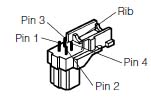
Solder the lens cable to the pins of the supplied
connector
Mounting the Lens
Caution:
Before you mount the lens, loosen the focus
lock knob, and rotate it clockwise until it
stops. If the ring is not at the end, the inner
lens or CCD image sensor may be damaged.
q Mount the lens by turning it clockwise on the
lens mount of the camera.
Note: When mounting the C-mount lens on
the camera, mount the C-mount adapter
by rotating it clockwise in advance.
w Connect the lens cable to the auto iris lens
connector on the side of the camera.
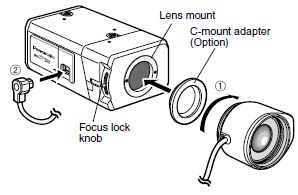
Caution for Mounting the Lens
The lens mount should be a C-mount or CS-mount
(1”-32UN) and the lens weight should be less than
450 g (0.99 lbs). If the lens is heavier, both the
lens and camera should be secured by using the
supporter.
The protrusion at the rear of the lens should be as
shown below.
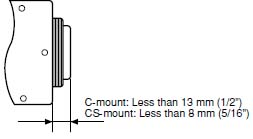
Day/Night Connections
Connect an optical sensor to the Day/Night Input
terminals.
• Day/Night Input terminals with a capacity of
5 V DC pull-up input, 0.2 mA or more.
OFF: break contacts: colour picture
ON: make contacts: black-and-white picture
Note: To activate the Day/Night function, set
Day/Night Mode Selector to COLOUR
FIX.
FOCUS OR FLANGE-BACK ADJUSTMENT
1. Loosen the focus lock knob.
2. Adjust the focus lock knob to obtain a
focused point while watching the monitor
screen.
3. Tighten the focus lock knob.
Caution: Tightening the knob by force will
cause damage to the knob or deviation
of focus.
Note: The object may be out of focus when
using a source of near-infrared light than
using the visible light.
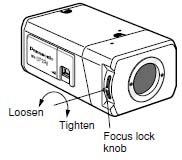
SPECIFICATIONS
Pick-up device: 752 (H) x 582 (V) pixels, interline transfer CCD
Scanning area: 5.59 (H) x 4.68 (V) mm (equivalent to scanning area of 1/3”
pick-up tube)
Synchronization: internal, line-locked or multiplexed vertical drive (VD2),
selectable
Scanning system: 2 : 1 interlace
Scanning: 625 lines / 50 fields / 25 frames
Horizontal: 15.625 kHz
Vertical: 50 Hz
Horizontal resolution: 480 lines
Video output: 1.0 V[p-p] PAL composite 75 Ω / BNC connector
Signal-to-noise ratio: 50 dB (min) (at AGC Off, weight On)
Electronic light control: equivalent to continuous variable shutter speed between 1/50 s
and 1/15 000 s
Minimum illumination: 1.0 lx (0.1 foot-candle) at colour mode, 0.15 lx (0.015 foot-candle)
at black and white mode with F1.4 lens
Aperture: SHARP or SOFT, selectable
Lens mount: CS-mount
Ambient operating temperature: −10 °C - +50 °C (14 °F - 122 °F)
Ambient operating humidity: less than 90 %
Power source and WV-CP250: 220 V - 240 V AC 50 Hz, 3.9 W
power consumption: WV-CP254E: 12 V DC 300 mA
24 V AC 50 Hz, 3.3 W
Dimensions (without lens): 70 mm (W) x 55 mm (H) x 118 mm (D)
2-3/4" (W) x 2-3/16" (H) x 4-5/8" (D)
Weights (without lens): WV-CP250: 0.460 kg (1.01 lbs)
WV-CP254E: 0.450 kg (0.99 lbs)
Day/Night selectable COLOUR FIX (→ external terminal active) or AUTO
Weights and dimensions indicated are approximate.
Specifications are subject to change without notice.
